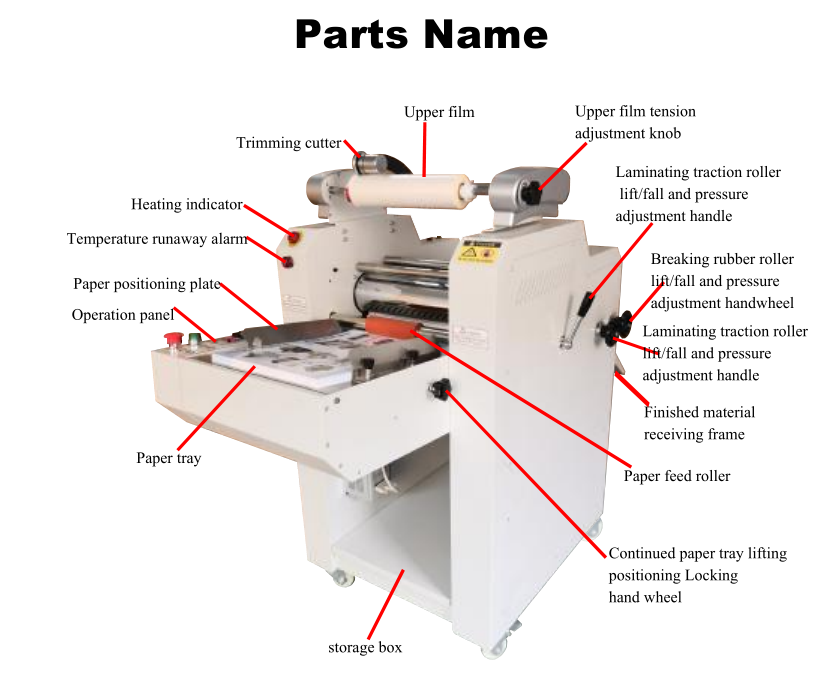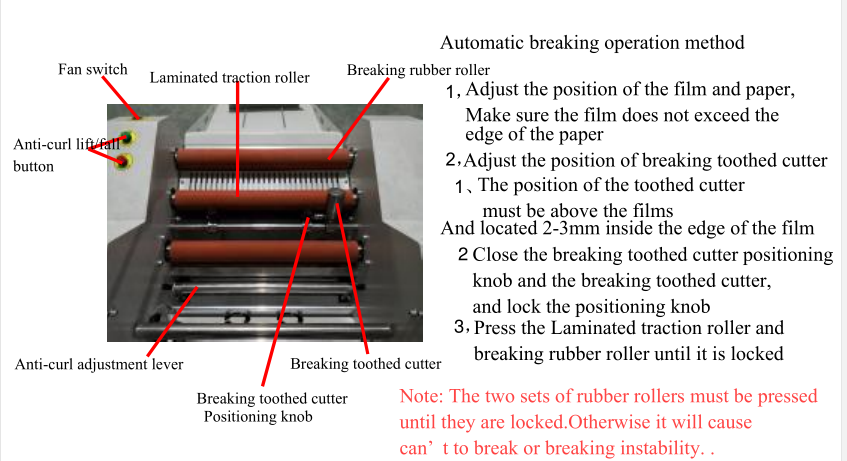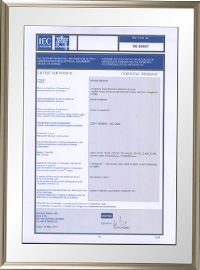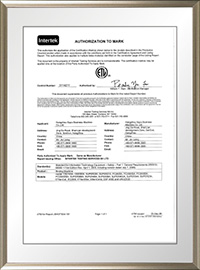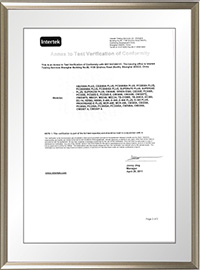Automatic Paper Feeder And Cut Roller Laminator FM-390A
group nameLaminator
-
Min Order1 piece
brand nameSUPU
modelFM-390A
payment methodL/C, D/A, D/P, Western Union, MoneyGram, T/T, Paypal
-
update timeTue, 05 Nov 2024 13:32:38 GMT
Paramtents
Max laminating width 350mm
Max Laminaitng thickness 350g
Max laminating speed 5 meter /minute
Power 1500W
Motor Power 250W
Max Temperature 160℃
Packging & Delivery
Size122cm x 78cm x 130cm
Weight260.00kg / piece
Min Order1 piece
Briefing
Detailed
AUTOMATIC PAPER FEEDER AND CUT ROLLER LAMINATOR
Automatic paper feeder roller laminator for single sided laminating ,with high speed of 5 meter/minute. Electric Adjustment lever can choose different position, solve the problem of different thickness paper anti-curl result. Automatic cutter system and trimmer cutter and dotted line cutter included. Ideal machine for digital printer ,copy center ect ..
Automatic paper feeder make your hands free
Adds new single side Anti-curl functions
Adds Trimming Cutter on left,
Adds the Dotted line cutter on right,
Electric Adjustment lever can choose different position
Maximum:

Max. Width 350mm

Max. thickness up to 350g

Film thickness up to 350g
Single sided laminators are great for laminating shops and small print shops. A single side laminator is the perfect solution for high quality single side lamination of flyers, book covers, posters and more.

You need a product
You May Like
- Nearest port for product export
- NINGBO, SHANGHAI
- Delivery clauses under the trade mode
- FOB
- Acceptable payment methods
- T/T