Membrane keyboard for 6FC5303-0AF50-0BA1 membrane keypad switch
group nameSINUMERIK Operator Panel
-
Min Order1 piece
brand nameVICPAS
model6FC5303-0AF50-0BA1
payment methodWestern Union, T/T, PayPal, T/T ,Credit Card, Western Union
-
update timeFri, 08 Nov 2024 11:13:15 GMT
Paramtents
Keypad Button Material Metal
Membrane Material Plastic
Application Industry Equipment
Place of Origin China
Packging & Delivery
Min Order1 piece
Briefing
It is brand new and good quality with a 6 months warranty
Detailed
6FC5303-0AF50-0BA1 Siemens SINUMERIK HMI OP019 OPERATOR PANEL Operator Keypad Switch and Plastic Case Repair Replacement
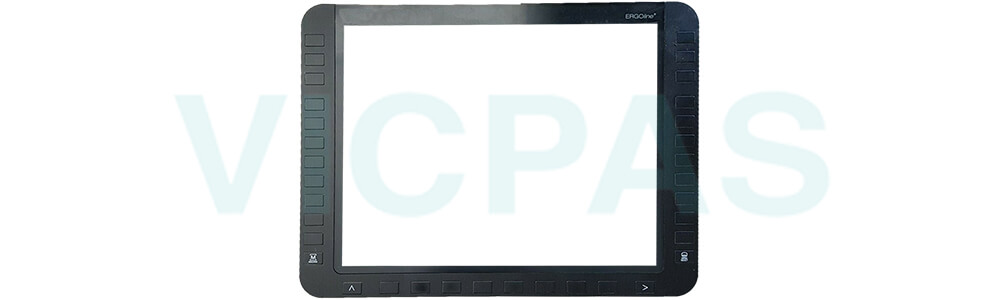
Grounding concept of Siemens OP019 6FC5303-0AF50-0BA1 Membrane Keyboard
The SINUMERIK 840D sl system consists of a number of individual components which have been designed so that the system complies with the appropriate EMC and safety standards.
The individual system components of 6FC5 303-0AF50-0BA1 Terminal Keypad are:
• Numerical Control Unit (NCU)
• Machine Control Panel(MCP), Machine Push button Panel (MPP)
• Keyboard
• Operator panels (operator panel front TCU/PCU)
• Distributor box and handheld unit
• S7-300 l/O with IM 153 interface module
Screen saver of 6FC5 303-0AF50-0BA1 Keypad Membrane
If an image with high contrast of 6FC53030AF500BA1 Operator Keyboard is displayed without change for longer than one hour, the dark-ON function must be activated for energy efficiency reasons. The time can be adapted individually.
Grounding measures of 6FC53030AF500BA1 Operator Keyboard
The individual modules are attached to a metal cabinet panel. Insulating paints on the mounting points of 6FC5303-0AF50-0BA1 Switch Membrane (e.g.tension jacks) must be removed. It is permissible to cluster the operator control components regarding connection/potential bonding. Example: The control panel on the swivel arm. It is sufficient in this instance to connect the ground connections of, for example, the PCU, TCU, and 6FC5303-0AF50-0BA1 Membrane Keypad Switch operator panel front using a cable and to route a shared grounding conductor to the central ground connection in the control cabinet.
Specifications:
The table below describes the parameters of the 6FC5303-0AF50-0BA1 Siemens OP019 HMI Parts.
| Attachment: | Tension Jacks |
| W x H: | 465 x 319 mm² |
| Flat Screen: | 18.5'' LCD |
| Warranty: | 6-Months Warranty |
| Format: | Widescreen |
| Rear: | 3 x USB |
| Part Number: | 6FC53030AF500BA1 |
| Power Supply: | 24 VDC |
| Protection: | IP 65 |
| Storage: | -20 to 60°C |
Related Simatic OP019 Part No. :
| SINUMERIK Operator panel OP019 | Description | Inventory status |
| 6FC5303-0AF50-0BA0 | Siemens SINUMERIK HMI OP019 Terminal Keypad Repair | In Stock |
| 6FC5303-0AF50-0BA1 | Siemens OP019 Membrane Switch Replacement | Available Now |
| 6FC5303-0AF50-0BA2 | Siemens SINUMERIK Operator Keyboard Repair | In Stock |
| Siemens Operator panel OP019 | Description | Inventory status |
Siemens OP019 series HMI Manuals PDF Download:
FAQ:
Question: How to install OP019 6FC5 303-0AF50-0BA1?
Answer:
1. Install the operator panel front in the panel cutout from the front.
2. Tilt and press the operator panel front into the panel cutout. The catches must be pressed down.
3. Make sure that the operator panel front sits firmly in the panel cutout and cannot fall out before you secure it at the rear with the tension jacks.
4. Attach the operator panel front in the panel cutout from the rear using the 16 tension jacks by tightening the setscrews (torque 0.4-0.5 Nm).
Question: What are the dimensions of the mounting opening of OP 019 6FC5303-0AF50-0BA1?
Answer:
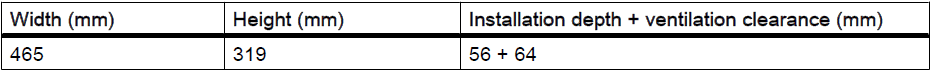
Question: How can I cool the machine of 6FC5 303-0AF50-0BA1?
Answer: You can cool the machine of 6FC53030AF500BA1 by natural convection.
Common misspellings:
FC5303-0AF50-0BA16FC5303-0AF50-0BAA1
6FC5033-0AF50-0BA1
6FC5303-0AF5-00BA1
6FC5303-0AF50-0B1A
You need a product
You May Like
- Nearest port for product export
- Guangzhou, Hongknog, Shenzhen, Taiwan
- Delivery clauses under the trade mode
- FOB, CFR, CIF, EXW, FAS, CIP, FCA, CPT, DEQ, DDP, DDU, Express Delivery, DAF, DES
- Acceptable payment methods
- T/T, L/C, D/P D/A, MoneyGram, Credit Card, PayPal, Westem Union, Cash, Escrow









