6AV2124-0QC24-1AX0 Siemens HMI TP1500 Comfort Touchscreen
group nameSIMATIC TP Comfort
-
Min Order1 piece
brand nameVICPAS
model6AV2124-0QC24-1AX0
payment methodWestern Union, MoneyGram, T/T, Paypal, PayPal, Credit Card
-
update timeFri, 08 Nov 2024 17:02:49 GMT
Paramtents
Brand Siemens
Product Line TP1500 Comfort
Warranty 365 Days
Supply Siemens TP1500 HMI Touch Panel LCD Display
Size 15.6 inch
model 6AV2 124-0QC24-1AX0
Parts Tocuh Screen Panel, Protective film, Plastic Shell
Packging & Delivery
Min Order1 piece
Briefing
Detailed
6AV2124-0QC24-1AX0 SIMATIC HMI TP1500 COMFORT PRO 6AV2 124-0QC24-1AX0 HMI Case, Touch Panel Glass, Overlay, Gasket, Power Supply Connector, Mounting Clips and LCD Display Repair Replacement
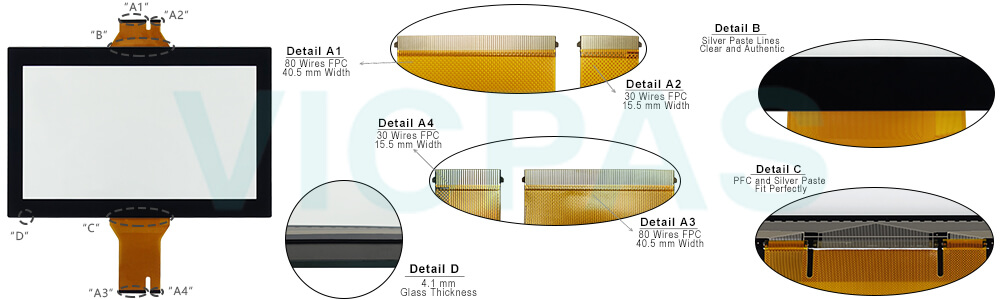
6AV2 124-0QC24-1AX0 SIMATIC HMI TP1500 Comfort Pro, stand, Comfort Panel, Touch operation, 15"; widescreen TFT display 16 million colors, PROFINETinterface, MPI/PROFIBUS DP interface, 24 MB configuration memory, WEC 2013, configurable from WinCC Comfort V14 SP1with HSP
Simatic HMI TP1500 comfort display design with TFT LCD, in contrast to passive-matrix LCDs or simple, direct-driven LCDs with a few segments. It has a 15-inch display with a resolution of 1280 x 800px, which makes it ideal for applications in brightly lit locations. Besides, the LED backlight of the display lasts for up to 50,000 hours at 25 centigrade.
Siemens TP1500 Comfort HMI part includes touch panel, protective film mask, Front Cover, Power Supply Connector, Gasket, Mounting Clips and display, which Simatic HMI TP1500 Comfort Panel Standard terminal series with a higher screen resolution. The Operator panel can operate and diagnose the converter. The TP1500 basic panel also has the following functions, including touch-screen operation, screen saver and so on.
VICPAS supply 6AV2 124-0QC24-1AX0 Siemens TP1500 comfort touch panel, Housing, Overlay, Gasket, Mounting Clips, Power Supply Connector and LCD display. All of them with VICPAS 365 days warranty and support Urgent Worldwide Shipping.
Product Video:
The video below describes the product details of the 6AV2124-0QC24-1AX0 SIMATIC HMI TP1500 COMFORT INOX Touch Panel Glass, HMI Case, Overlay and LCD Display Repair Replacement Siemens TP1500 Comfort HMI parts, including touch screen panel, protective film, Aluminum Shell with lcd display.
Specifications:
The table below describes the parameters of the 6AV2124-0QC24-1AX0 Siemens TP1500 Comfort HMI Parts.
| Part Number : | 6AV2124-0QC24-1AX0 |
| Touchscreen: | colour LCD display |
| Display | TFT-LCD dynamic color screen |
| Warranty: | 365 days Warranty |
| Product Line: | Siemens TP1500 Comfort |
| Active power input, typ.: | 32 W |
| Mounting position: | vertical |
| Key Features: | Touch screen support |
| Language: | Worldwide |
| Type of supply voltage | DC |
Related Simatic TP1500 Comfort Part No. :
| Siemens TP1500 Comfort | Description | Inventory status |
| 6AG1124-0QC02-4AX0 | SIPLUS HMI TP1500 COMFORT | In Stock |
| 6AV2144-8QC10-0AA0 | SIMATIC HMI TP1500 COMFORT INOX | In Stock |
| 6AV2124-0QC02-0AX0 | SIMATIC HMI TP1500 COMFORT | Available Now |
| 6AV2124-0QC02-0AX1 | SIMATIC HMI TP1500 COMFORT | In Stock |
| 6AV2124-0QC24-0BX0 | SIMATIC HMI TP1500 COMFORT PRO | Available Now |
| 6AV2124-0QC24-1AX0 | SIMATIC HMI TP1500 COMFORT PRO | In Stock |
| 6AV2124-0QC13-0AX0 | SIMATIC HMI TP1500 COMFORT OUTDOOR | In Stock |
| 6AV2124-0QC24-0AX0 | SIMATIC HMI TP1500 COMFORT PRO | In Stock |
| 6AG1647-0AG11-4AX0 | SIPLUS TP1500 BASIC COLOR PN 15" | In Stock |
| 6AV6647-0AG11-3AX0 | SIMATIC HMI TP1500 BASIC COLOR PN | In Stock |
| SIMATIC HMI TP1500 Comfort | Description | Inventory status |
Siemens TP1500 Comfort HMI Manuals PDF Download:
FAQ:
Question: What is the 6AV2124-0QC24-1AX0 Siemens TP1500 Comfort HMI parts price?
Answer: Submit a fast quote, send VICPAS an email for best price.
Question: Which software for Siemens TP1500 Comfort to program?
Answer:For configuring the PRO devices you need the WinCC software as of WinCC V15 (TIA Portal) or WinCC V14 SP1 (TIA Portal) with one of the following HSPs:HSP 0226 HMI TP1500 Comfort PRO" for 12" PRO devices.You can find the software under Technical Support on the Internet.
Question: What is the size of 6AV2124-0QC24-1AX0 Siemens TP1500 touch panel?
Answer:The Siemens TP1500 Comfort TouchScreen is 15 inch.It is 362 millimeters long and 227.8 millimeters wide.
Question: what Should we do before update or reset the 6AV2124-0QC24-1AX0 Siemens TP1500 Comfort Panel??
Answer: Before Siemens TP1500 makes a firmware update or reset you should correspondingly make a backup of this data using ProSave and the ALM. You should do a reset to factory settings by a preference for repairing operator panels with damaged operating systems that are otherwise no longer operable.
Common misspellings:
6AV2124-QC24-1AX06AV2124-0C24-1AX0
6AV2124-0Q24-1AX0
6AV2124-0QC4-1AX0
6AV2124-0QC2-1AX0
6AV2124-0QC241AX0
6AV2124-0QC24-AX0
You need a product
You May Like
- Nearest port for product export
- Guangzhou, Hongknog, Shenzhen, Taiwan
- Delivery clauses under the trade mode
- FOB, CFR, CIF, EXW, FAS, CIP, FCA, CPT, DEQ, DDP, DDU, Express Delivery, DAF, DES
- Acceptable payment methods
- T/T, L/C, D/P D/A, MoneyGram, Credit Card, PayPal, Westem Union, Cash, Escrow









