6AG7101-0AA10-2AB0 6AG7101-0AA10-2AC0 Siemens Membrane Keypad
group nameSIMATIC Panel PC IL70/77
-
Min Order1 piece
brand nameVICPAS
model6AG7101-0AA10-2AB0 6AG7101-0AA10-2AC0
payment methodWestern Union, MoneyGram, T/T, Paypal, PayPal, Credit Card
-
update timeTue, 05 Nov 2024 13:33:40 GMT
Paramtents
Warranty 365 Days
Brand Siemens
Product Line SIMATIC PANEL PC IL 77
Supply Siemens SIMATIC PANEL PC IL 77 Membrane Keyboard
Size 12.1 inch
Packging & Delivery
Min Order1 piece
Briefing
Detailed
6AG7101-0AA10-2AB0 6AG7101-0AA10-2AC0 Siemens SIMATIC PANEL PC IL 77 Touchscreen Panel Glass, Overlay and LCD Display Repair Replacement
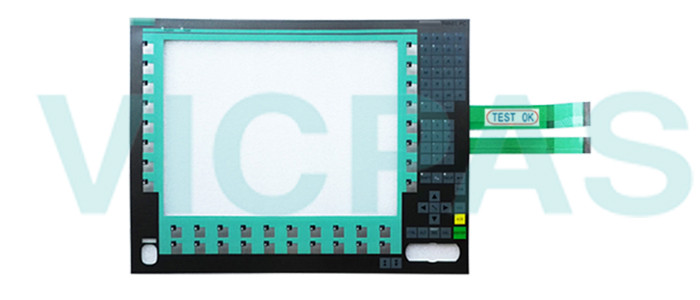
6AG7101-0AA10-2AB0 6AG7101-0AA10-2AC0 SIMATIC PANEL PC IL 77 STANDARD MOUNT; 12" KEY DISPLAY; 0 M; STANDARD MOUNT COMPUTING UNIT, OPERATING UNIT 115/230V EUROPE; CELERON 2.0 GHZ; 256 MBYTE DDR400 SDRAM; NO OPTICAL DEVICE; WITHOUT OPERATING SYSTEM;
• 12.1" TFT color display, 800 x 600 pixels (SVGA)
•Membrane keyboard with international PC character set and36 additional function keys and an integrated mouse
•USB 2.0 connection on front
VICPAS supply 6AG7101-0AA10-2AB0 6AG7101-0AA10-2AC0 Siemens SIMATIC PANEL PC IL 77 Basic touch panel, Overlay and LCD display. All of them with VICPAS 365 days warranty and support Urgent Worldwide Shipping.
Specifications:
The table below describes the parameters of the 6AG7101-0AA10-2AC0 Siemens SIMATIC PANEL PC IL 77 Basic HMI Parts.
| Part Number : | 6AG7101-0AA10-2AC0 |
| Size: | 12.1" |
| Resolution | 800 x 600 |
| Warranty: | 180 days |
| Product Line: | Siemens SIMATIC PANEL PC IL 77 |
| Function keys | 36 |
| Numeric input: | Yes |
| Touch screen: | NO |
| Power supply: | 110 V / 230 V AC |
| Operating system | Windows 2000 |
Siemens SIMATIC PANEL PC IL 77 Basic HMI Manuals PDF Download:
FAQ:
Question: How to start up the Siemens SIMATIC PANEL PC IL 77 Operator Panel?
Answer:Before starting up the device for the first time, go through the following checklist:
• Have you taken into account the proper ambient and environmental conditions for thedevice and the connected I/O modules, as described in the technical information?
• Have you learned how to connect the equipotential bonding?
• Have you learned how to connect the power supply?
• Read over this information in the respective "Connecting" chapter of the operatinginstructions. Please follow all guidelines.
Question: How to install Siemens Simatic SIMATIC PANEL PC IL77 drivers and applications?
Answer:After the device is restarted, different dialogs appear on the screen. Drivers and applicationscan be installed from these dialogs.
Additional hardware and software componentsYou can install and configure additional hardware and software components such as anetwork.
For additional information, refer to the documentation of the hardware and software.
Question: What is the 6AG7101-0AA10-2AB0 6AG7101-0AA10-2AC0 Siemens SIMATIC PANEL PC IL 77 Basic HMI parts price?
Answer: Submit a fast quote, send VICPAS an email for best price.
Common misspellings:
6G7101-0AA10-2AC06A7101-0AA10-2AC0
6AG101-0AA10-2AC0
6AG701-0AA10-2AC0
6AG711-0AA10-2AC0
You need a product
You May Like
- Nearest port for product export
- Guangzhou, Hongknog, Shenzhen, Taiwan
- Delivery clauses under the trade mode
- FOB, CFR, CIF, EXW, FAS, CIP, FCA, CPT, DEQ, DDP, DDU, Express Delivery, DAF, DES
- Acceptable payment methods
- T/T, L/C, D/P D/A, MoneyGram, Credit Card, PayPal, Westem Union, Cash, Escrow











