Maquet Servo-i Ventilator Touch Screen Panel Repair
group nameVentilator Parts
-
Min Order1 piece
brand nameVICPAS
modelMaquet Servo-i Ventilator
payment methodWestern Union, MoneyGram, T/T, Paypal, PayPal, Credit Card
-
update timeFri, 08 Nov 2024 21:48:23 GMT
Paramtents
Brand Getinge Maquet Group
Warranty 365 Days
Product Line Maquet Ventilator
Supply Maquet Servo-i Ventilator Touch Screen Overlay
Parts 12.1” Touch Screen Glass Protective Film
Interface Ports RS-232 output and input
Screen Type TFT-LCD module
Viewing area 246.0 x 184.5 mm
Packging & Delivery
Min Order1 piece
Briefing
Detailed
Supply Maquet Servo-i Ventilator Front Overlay Touch Screen Panel for Repair Replacement
Order each part separately is available
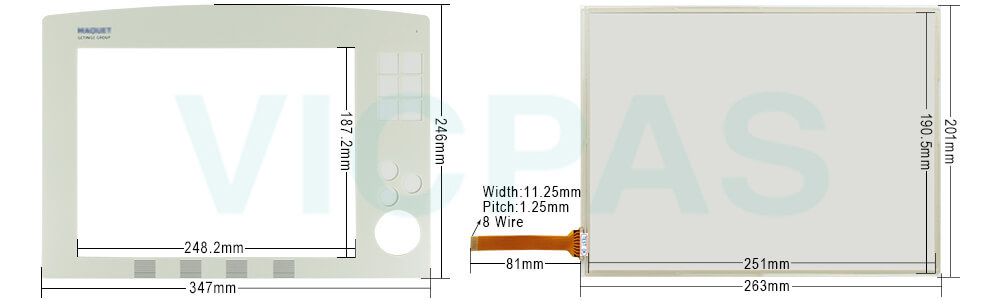
VICPAS supply 12.1'' touchscreen panel glass and Protective Film for Maquet Servo-i Ventilator repair replacement, all of them are brand new with 365 days VICPAS warranty.
The advantage of Maquet Servo-i Ventilator
A flexible solution
The Servo-i ventilation platform can satisfy the ventilatoryneeds of every patient, from neonatal to adult. It canhandle the most acute phases of respiratory distressthrough recovery to the weaning phase. It continuouslydelivers outstanding ventilator treatment as gently aspossible, thanks to its ventilator performance, monitoringcapabilities, treatment options and tools.
Available everywhere
Servo-i makes excellent ventilation quality availablein practically all environments: from ICUs to NICUs, viaintrahospital transport to MR examinations and hyperbaricchambers. Allowing you to choose treatmentoptions based on patient needs without having to worryabout less or worse ventilatory capabilities, or havingstaff trained on different ventilators for each specialapplication.
Controlled with ease
Servo-i is easy to learn and use. The system providesthe information you need when you need it, allowing afast and appropriate response from the user. An intuitiveinterface and simple, logical menus give easy access to allsettings. You can reach the most important parametersthrough direct access knobs. You are always informed,in control and able to react.
More information about Maquet Servo-i Ventilator downland the Maquet Servo-i Ventilator user's Manual PDF
Specifications:
The table below describes the parameters/Specifications of the Maquet Servo-i Ventilator Touchscreen Protective Film.
| Part Number : | Maquet Servo-i Ventilator |
| Product Line: | Maquet Servo Ventilator |
| Screen diagonal | 12.1 in |
| Warranty: | 365 Days Warranty |
| Input Power | 24 VDC |
| Interface Ports: | RS-232 output and input |
| Mounting position: | vertical |
| Input Type: | Touchscreen |
| Communication: | Remote I/O and RS-232 Printer Port |
| Viewing area: | 246.0 x 184.5 mm |
Related Siemens Getinge Maquet Ventilator Series Part No. :
| Maquet Ventilator Serise | Description | Inventory status |
| Maquet Servo-i Ventilator | Maquet Ventilator, 12.1''TFT-LCD module Touch Screen Panel Protective Film | In Stock |
| Maquet Servo-n Ventilator | Maquet Ventilator, 15''TFT-LCD module Protective Film Touch Screen Glass | In Stock |
| Maquet Servo-s Ventilator | Maquet Ventilator, 12.1''TFT-LCD module Touchscreen Panel repair Front Overlay | In Stock |
| Maquet Servo-u Ventilator | Maquet Ventilator, 12.1''TFT-LCD module HMI Overlay Touch Screen Panel Glass | In Stock |
| Siemems Maquet Ventilator | Description | Inventory status |
Siemens Getinge Maquet Servo U Ventilator Manual Brochure PDF Download:
FAQ:
Question:How to adjust Maquet Servo-i Ventilator touch screen setting?
Answer:To adjust ventilator touchscreen settings:
1. Activate the desired menu by touching one of the pads at the top of the screen.
2. Activate the desired parameter by pressing its touch pad.
The pad is now highlighted in white with a blue frame and it is possible to enter a new value.
3. Turn the Main Rotary Dial to the desired value or line.
4. Confirm your setting by pressing the parameter touch pad or by pressing the Main Rotary dial.
The parameter touch pad turns blue again indicating the new setting has been entered.
5. Touch Accept to activate your settings.
6. Press Cancel to start over.
Question: What is the Maquet Servo-i Ventilator touch screen panel price?
Answer: Submit a fast quote, send VICPAS an email for best price.
Question: What is the Maquet Servo-i Ventilator Battery backup time?
Answer: At least 3 h (with 6 batteries)
Common Other Names
maquet servo i
maquet servo i ventilator modes
maquet servo i ventilator
getinge servo i
siemens servo i ventilator
maquet servo i training
ventilador servo i maquet
maquet servo i mri ventilator
respirador maquet servo i
You need a product
You May Like
- Nearest port for product export
- Guangzhou, Hongknog, Shenzhen, Taiwan
- Delivery clauses under the trade mode
- FOB, CFR, CIF, EXW, FAS, CIP, FCA, CPT, DEQ, DDP, DDU, Express Delivery, DAF, DES
- Acceptable payment methods
- T/T, L/C, D/P D/A, MoneyGram, Credit Card, PayPal, Westem Union, Cash, Escrow















