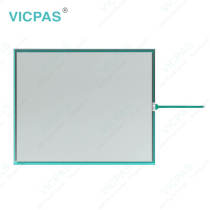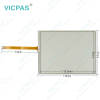Sigmatek ETV1251 Protective Film HMI Touch Glass Repair
group nameSigmatek HMI
-
Min Order1 piece
brand nameVICPAS
modelETV 1251 Einbauterminal VARAN
payment methodWestern Union, MoneyGram, T/T, Paypal, PayPal, Credit Card
-
update timeWed, 13 Nov 2024 04:09:45 GMT
Paramtents
Touch screen tapes Resistance touch screen
Brand Sigmatek
Product Line ETV Series Control Panel
Size 12''
Parts Touch Screen Panel Glass Repair
Model Sigmatek ETV1251
Warranty 365 Days
Packging & Delivery
Min Order1 piece
Briefing
Detailed
SIGMATEK ETV1251-R ETV1251 Touch Screen Panel Glass Protective Film
Order each part separately is available
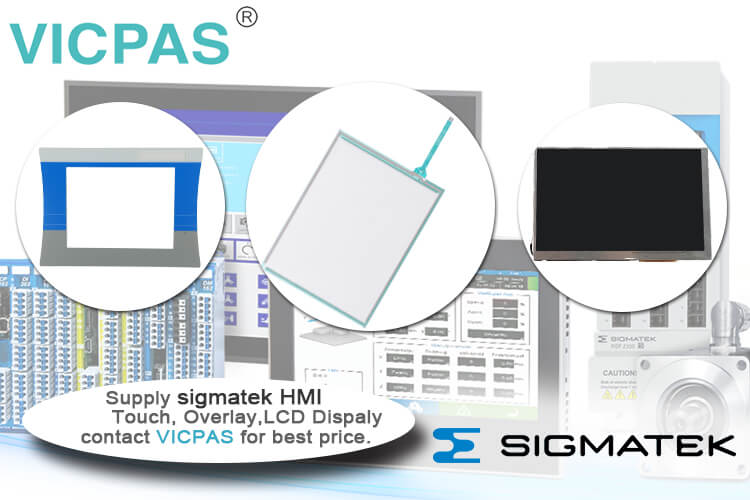
Control Panel VARAN ETV 1251 with 12.1” SVGA TFT LCD color display. It has 8 digital inputs and 8 digital outputs. The ETV1251 Touch Digitizer Glass Front Overlay Control Panel with EDGDE Technology combines control, operation and visualization in a single unit. Local as well as decentralized I/O systems can be connected over the VARAN bus and therefore not bound to a specific topology when constructing your system. The available interface connections can be programmed completely from the application. A microSD card serves as the storage medium for the operating system, application and application data. Naturally, the ETV1251 panel can also be configured with the LASAL SCREEN Editor.
VICPAS supply SIGMATEK ETV1251-R Einbauterminal VARAN ETV1251 touchscreen panel with protective film overlay, all of them are brand new with 365 days VICPAS warranty.
Specifications:
The table below describes the parameters of the Sigmatek VARAN ETV1251 Front Overlay Touchscreen Panel.
| Part Number : | ETV1251 |
| Product Line: | Sigmatek VARAN |
| Screen diagonal | 12.1 in |
| Warranty: | 365 Days Warranty |
| Input Power | 24 VDC |
| Display Type: | TFT color |
| Mounting position: | Vertical |
| Input Type: | Touchscreen |
| Serial interface Type: | RS232 |
| Storage | -20 to 70°C |
Related Sigmatek Panel Part No. :
| Sigmatek VARAN | Description | Inventory status |
| ETV 1211 | Sigmatek Einbauterminal VARAN Touch Screen Protective Film Repair | In Stock |
| ETV 1221 | Einbauterminal VARAN Sigmatek Touch Panel Protective Film Replacement | Available Now |
| ETV 1251 | Sigmatek Einbauterminal VARAN Touchscreen Protective Film Repair | In Stock |
| ETV 1521 | Einbauterminal VARAN Sigmatek HMI Touch Screen Glass Protective Film | Available Now |
| ETV 1581 | Sigmatek Einbauterminal VARAN Touch Screen Panel Front Overlay Repair | In Stock |
| ETV 1591 | Sigmatek Einbauterminal VARAN Front Overlay Touch Membrane | In Stock |
| ETV 1921 | Sigmatek Einbauterminal VARAN HMI Touch Glass Front Overlay Repair | In Stock |
| ETV 1941 | Sigmatek Einbauterminal VARAN Touch Digitizer Glass Overlay Repair | Available Now |
| ETV 1961-K | Sigmatek Einbauterminal VARAN HMI Panel Glass Protective Film | Available Now |
| ETV 1991 | Einbauterminal VARAN Touch Screen Monitor Front Overlay Replacement | In Stock |
| ETV 1991-K | Sigmatek Einbauterminal VARAN MMI Touch Screen Front Overlay | In Stock |
| ETV 1992-K | Sigmatek Einbauterminal VARAN HMI Touch Screen Protective Film | In Stock |
| SIGMATEK HMI | Description | Inventory status |
SIGMATEK ETV1251 Control Panel Manuals PDF Download:
FAQ:
Question:What is the price of SIGMATEK ETV1251 Touch Screen Panel and Protective Film?
Answer: Submit a quote request, send us an email for our best price.
Question:How to exchange the Sigmatek ETV 1251 Battery?
Answer:
1. Disconnect the power to the ETV.
2. Open the locking screws on the back f the terminal with a PH-1 screwdriver:

3. Lift rear panel of the terminal:
For HW version 1.x:
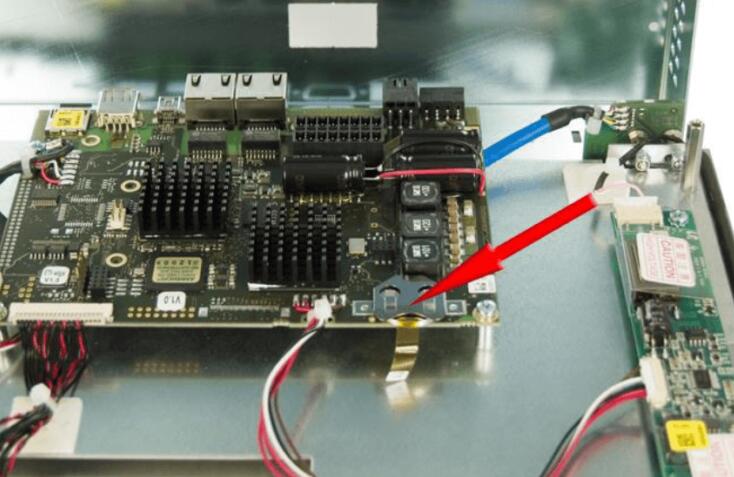
4. Using the strap, remove the battery the holder (see arrow).
5. Insert the new battery with the correct polarity and close the terminal.
(+ Pole toward the backside)
From HW version 2.x:
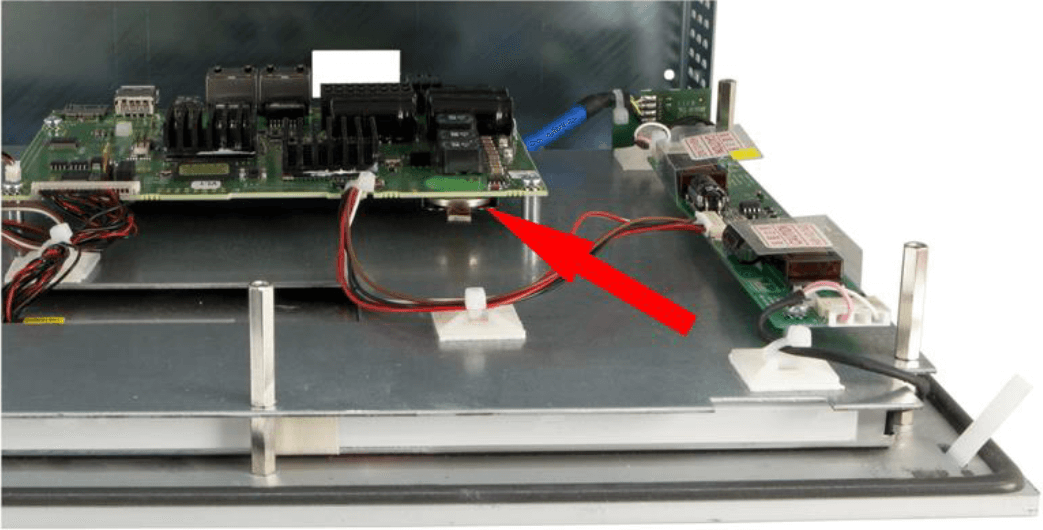
4. Using the strap, remove the battery from the holder (see arrow).
5. Place the new battery in the holder with the correct polarity (+ Pole toward the frontside) and replace the cover.
Common misspellings: :
ETV121
EV1251
TEV1251
ETV1V251
ETV1Z51
ETV125l
ETV11251
ETV12551
You need a product
You May Like
- Nearest port for product export
- Guangzhou, Hongknog, Shenzhen, Taiwan
- Delivery clauses under the trade mode
- FOB, CFR, CIF, EXW, FAS, CIP, FCA, CPT, DEQ, DDP, DDU, Express Delivery, DAF, DES
- Acceptable payment methods
- T/T, L/C, D/P D/A, MoneyGram, Credit Card, PayPal, Westem Union, Cash, Escrow