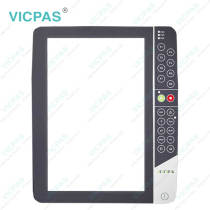KEBA Kemro K2 PC Operator Keypad Touch Screen Monitor
group nameKEBA
-
Min Order1 piece
brand nameVICPAS
modelKEBA Kemro K2 PC
payment methodWestern Union, T/T, PayPal, Credit Card
-
update timeSun, 03 Nov 2024 05:20:14 GMT
Paramtents
Brand KEBA
Size 8 inch
Warranty 365 Days
Product Line KEBA Kemro Series
Supply KEBA Kemro K2 PC Touch Screen Keyboard Membrane
Part Number KEBA Kemro K2 PC
Shipping 2-4 workdays
Packging & Delivery
Min Order1 piece
Briefing
Detailed
KEBA Kemro K2 PC Touch Panel Glass Membrane Keyboard Replacement
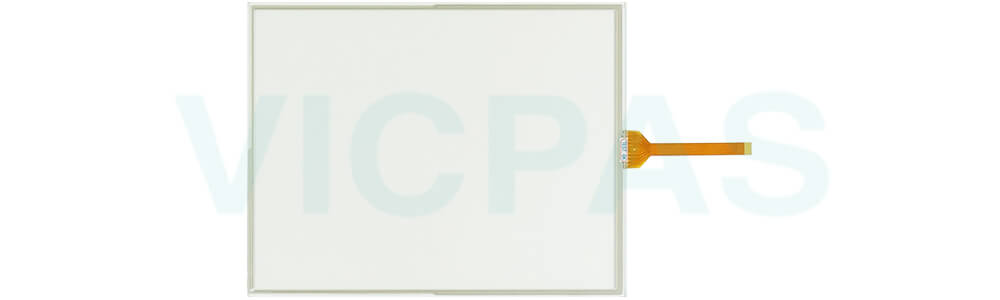
The KEBA Kemro K2 PC Switch Membrane Touch Screen operating panel is designed for operating and visualization tasks and for the operation on a KeControl PLC (CP).
The currently opened mask can be added to the favourite bar by pressing button 8 in quick access KEBA Kemro K2 PC HMI Panel Glass Membrane Keypad Keyboard operating panel panel. With buttons F1...F8 a mask is added to the favourite bar. Configured favourite masks can be removed from favourite bar by pressing button 9 in quick access panel. With buttons F1...F8 a mask is removed from the favourite bar.
The control can be connected to maximally one operating panel. The connection to the control occurs via the graphic interface (graphics) of the operating panel.
VICPAS supply KEBA Kemro K2 PC Membrane Keyboard and Touch Panel with 365 days warranty and support Urgent Worldwide Shipping.
Specifications:
The table below describes the parameters of the KEBA Kemro K2 PC Membrane Keyboard Keypad Touch Screen Monitor HMI Parts.
| Ambient temperature: | 0°C (32°F) to 50°C (122°F) |
| Display Resolution: | 800 x 600 pixel (XGA) |
| Model Number: | KEBA Kemro K2 PC |
| Product Line: | KEBA Kemro K2 |
| Touch Size: | 8" |
| Brand: | KEBA |
| Display Type: | TFT Color LCD |
| Power supply: | 24 V DC |
| Storage Temperature: | -20°C (-4°F) to 60°C (140°F) |
| Warranty: | 365 Days |
Related KEBA Kemro Series HMI Part No. :
| KEBA Kemro HMI | Description | Inventory status |
| KeTop T100-014-CES 66329 | KEBA Membrane Keyboard HMI Touch Screen Replacement | In Stock |
| KeTop T150 KeTop T155 | KEBA Touch Panel Membrane Keypad Replacement Repair | Available Now |
| KeTop T55 | KEBA Membrane Switch Touchscreen Panel Replacement | In Stock |
| KeTop T70 Handheld Terminal | KEBA Touch Screen Monitor Switch Membrane Repair | In Stock |
| KeTop T70-rqa-AKO-LK KEBA AT-4O41 Linz | KEBA Touch Screen Glass Membrane Keyboard Keypad Replacement | Available Now |
| OP 321/C OP 331/C bzw. /E | KEBA Keypad Membrane Touch Screen Panel Replacement Repair | In Stock |
| OP 341/C bzw. /E | KEBA Touch Digitizer Terminal Keypad HMI Replacement Repair | In Stock |
| OP 351/C | KEBA Operator Keyboard HMI Touch Glass Repair Replacement | In Stock |
| OP362-LD/C-5114 OP 362-LD/C-5114 | KEBA Membrane Keypad Touch Digitizer Glass Repair | Available Now |
| Wollin PC2 Keba C50 W KeTop 72811 | KEBA HMI Panel Glass Keyboard Membrane Replacement | Available Now |
| Keba KeTop Terminal | Description | Inventory status |
KEBA Kemro K2 HMI Manuals PDF Download:
FAQ:
Question: Removing the KEBA Kemro K2 PC Terminal Keypad Touchscreen Panel operating panel
Solution:
1) Disable the power supply.
2) Remove all electrical plugs from the KEBA Kemro K2 PC Touch Digitizer Glass Keypad Membrane operating panel.
3) Disconnect the ground cable from the ground bolt.
4) Loosen the mounting screws.
The KEBA Kemro K2 PC operating pane is not ready for removal from the opening.
Common misspellings:
KEBA Kemro 2 PCKEBA Kmro K2 PC
KBEA Kemro K2 PC
KEBA Kemro KZ PC
KEBA Kemro K2 PPC
You need a product
You May Like
- Nearest port for product export
- Guangzhou, Hongknog, Shenzhen, Taiwan
- Delivery clauses under the trade mode
- FOB, CFR, CIF, EXW, FAS, CIP, FCA, CPT, DEQ, DDP, DDU, Express Delivery, DAF, DES
- Acceptable payment methods
- T/T, L/C, D/P D/A, MoneyGram, Credit Card, PayPal, Westem Union, Cash, Escrow