Koyo C-more Panels EA7-T15C-S Protective Film Touch Glass
group nameC-more EA7 Series
-
Min Order1 piece
brand nameVICPAS
modelEA7-T15C-S
payment methodWestern Union, T/T, PayPal, Credit Card
-
update timeSat, 09 Nov 2024 00:52:04 GMT
Paramtents
Brand KOYO
Size 15 inch
Warranty 365 Days
Product Line Koyo C-more EA7 Series
Supply EA7-T15C-S Touch Screen Protective Film
Shipping 2-4 workdays
Packging & Delivery
Min Order1 piece
Briefing
Detailed
Koyo C-more Operator Panel EA7 Series EA7-T15C-S Protective Film Touch Pad Replacement

VICPAS supply Koyo C-more EA7 Series EA7-T15C-S Protective Film and Touch Panel with 365 days warranty and support Urgent Worldwide Shipping. EA7-T15C-S Front Overlay Touch Screen 15-inch C-more color TFT touch panel (15.0 inch viewable screen), 64K colors, 1024 x 768 XGA screen resolution, 400 MHz CPU plus Graphic Accelerator chip, 24V DC (20.4-28.8 VDC operating range), NEMA 4/4X, IP-65 (when mounted correctly; for indoor use only), user replaceable backlight, 50,000 hour half- life. Built-in Ethernet and USB; supports Compact Flash.
EA7-T15C-S Touch Membrane Front Overlay Terminal Features
• 15.0" diagonal color TFT (Thin Film Transfer) LCD display with 64K colors
• Analog resistive (4026 X 4026) touch screen allowing unlimited touch areas
• 1024 x 768 pixel resolution
• 220 NITS display brightness
• 50,000 hour average backlight lifetime
Specifications:
The table below describes the parameters of the Koyo C-more Operator Panel EA7-T15C-S Protective Film Touch Screen HMI Parts.
| Ambient temperature: | 0°C (32°F) to 50°C (122°F) |
| Display Resolution: | 1024 x 768 pixels |
| Model Number: | EA7-T15C-S |
| Product Line: | Koyo C-more EA7 |
| Touch Size: | 15" |
| Brand: | KOYO |
| Display Type: | TFT Color LCD |
| Power supply: | 24 V DC |
| Storage Temperature: | -20°C (-4°F) to 60°C (140°F) |
| Warranty: | 365 Days |
Related Koyo C-more EA7 Series HMI Part No. :
| KOYO EA7 | Description | Inventory status |
| EA7-T8C | KOYO Operator Panels EA7 Front Overlay Touch Membrane | In Stock |
| EA7-T8C-S | Koyo C-more Panels EA7 Series Touch Glass Front Overlay Repair | In Stock |
| EA7-T10C | Koyo C-more Panels EA7 Series Touch Digitizer Glass Overlay Repair | Available Now |
| EA7-T10C-SG | KOYO Operator Panels EA7 HMI Panel Glass Protective Film | Available Now |
| EA7-T12C | Koyo C-more Panels EA7 Series Touch Screen Monitor Front Overlay | In Stock |
| EA7-T12C-S | Koyo C-more Panels EA7 Series Front Overlay MMI Touch Screen Replacement | In Stock |
| EA7-T15C | Koyo C-more Panels EA7 Series HMI Touch Screen Protective Film | Available Now |
| EA7-T15C-S | Koyo C-more Panels EA7 Series Protective Film Touchscreen Repair | In Stock |
| EA7E-TW7CL | Koyo C-more Panels EA7 Series HMI Protective Film Touch Screen Glass | Available Now |
| EA7E-TW10CL-CW | Koyo C-more Panels EA7 Series Front Overlay Touch Screen Panel Repair | In Stock |
| C-more Panel EA7 | Description | Inventory status |
KOYO C-more EA-7 Series HMI Manuals PDF Download:
FAQ:
Question: Access the EA7-T15C-S Touch Panel Setup Screens
Solution:
• Access the Main Menu of the touch panel System Setup Screens by pressing the extreme upper left corner of the panel display area for three (3) seconds as shown below.
• Adjust the time and date for the panel by pressing the Setting button on the Main Menu, then press the Adjust Clock button on the Setting screen.
• Use the right pointing arrows for the time or date display to select the unit to change. Use the up and down arrows to increment or decrement the value for the selected unit.
• Press OK when done to accept the changes to the time and date that is retained in the touch panel's battery backed memory, or press Cancel to exit the Adjust Clock setup screen without making any changes.
• Press the Main Menu button on the Setting screen and then the Exit button on the Main Menu screen to return to the application screen.
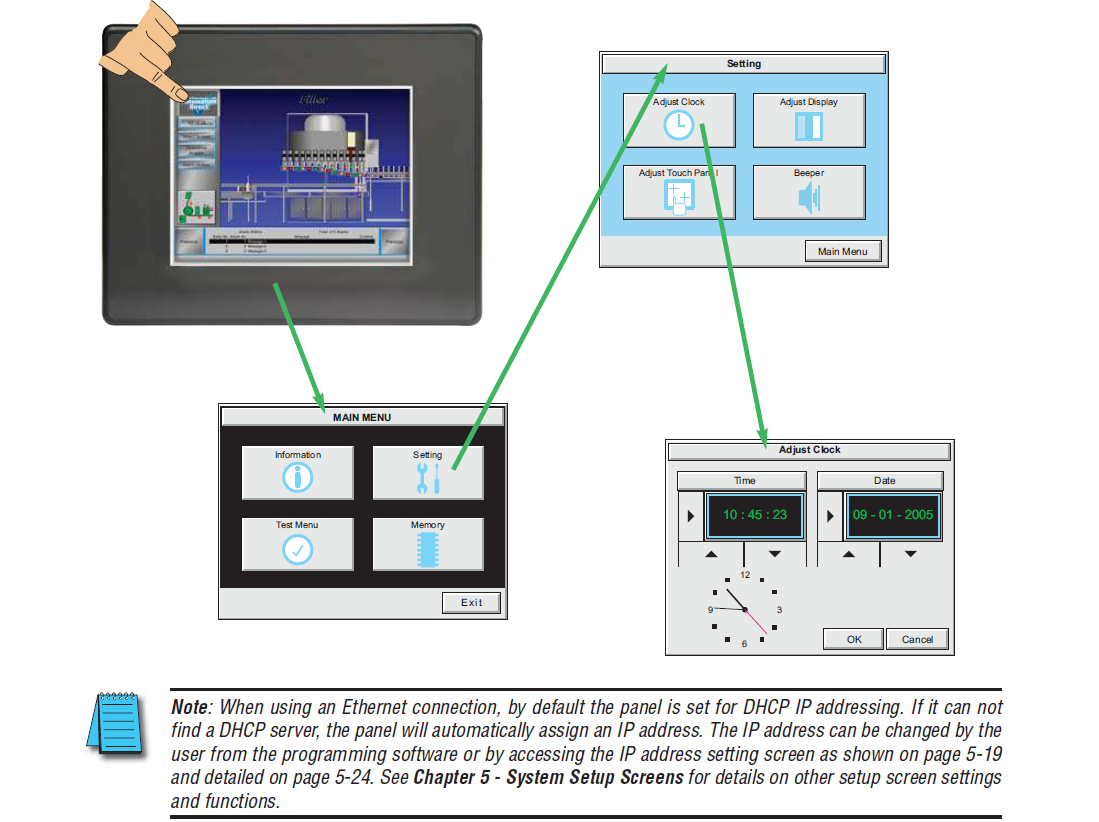
Common misspellings:
EA7-T15C-EA7-15C-S
E7A-T15C-S
EA7-Tl5C-S
EA7-T15CC-S
You need a product
You May Like
- Nearest port for product export
- Guangzhou, Hongknog, Shenzhen, Taiwan
- Delivery clauses under the trade mode
- FOB, CFR, CIF, EXW, FAS, CIP, FCA, CPT, DEQ, DDP, DDU, Express Delivery, DAF, DES
- Acceptable payment methods
- T/T, L/C, D/P D/A, MoneyGram, Credit Card, PayPal, Westem Union, Cash, Escrow











