Lenze CS98xx IPC CS98xx TC CS98xx Touch Screen Monitor Keyboard Membrane Replacement
group nameFor Lenze Repair
-
Min Order1 piece
brand nameVICPAS
modelCS98xx IPC CS98xx TC CS98xx
payment methodWestern Union, MoneyGram, T/T, Paypal, PayPal, T/T ,Credit Card, Western Union
-
update timeFri, 08 Nov 2024 06:13:34 GMT
Paramtents
Warranty 365 Days
Shipping 2-4 workdays
Brand Lenze
Model CS98xx IPC CS98xx TC CS98xx
Supply Parts Command Station Keypad Membrane Touch Screen
Packging & Delivery
Min Order1 piece
Briefing
Detailed
Lenze CS98xx IPC CS98xx TC CS98xx Membrane Keypad Switch Touch Panel Repair
Order each part separately is available

The Lenze CS98xx IPC CS98xx TC CS98xx Touch Membrane Membrane Keyboard Keypad CS98xx is a human-machine interface accessory that is specifically designed to work with Lenze controllers. It boasts a 19-inch touch screen display with a resolution of 1280 x 1024 pixels, which supports multiple languages. The CS98xx also features configurable function keys and status LEDs, allowing users to customize the interface to their specific needs. This HMI accessory supports a range of communication protocols, including Ethernet/IP, Modbus TCP/IP, and Profinet IO, making it easy to integrate with Lenze controllers and other automation systems.
In terms of usability, the Lenze CS98xx is designed for easy installation and use, with intuitive touch-screen controls that make it easy to navigate and interact with the HMI. It provides a powerful and flexible interface for controlling and monitoring Lenze controllers, with advanced features such as customizable displays and easy access to diagnostic information and alarms. As such, it is a valuable tool for machine maintenance and troubleshooting. Overall, the CS98xx IPC CS98xx TC CS98xx Touch Screen Panel Membrane Switch Lenze CS98xx offers an efficient and user-friendly way to interact with Lenze controllers, allowing users to streamline their automation processes and improve overall productivity.
VICPAS supplies Lenze CS98xx IPC CS98xx TC CS98xx Operator Panel Keypad and Touch Screen Glass with VICPAS 365 days warranty and supports Urgent Worldwide Shipping.
Specifications:
The table below describes the parameters of the Lenze CS98xx IPC CS98xx TC CS98xx Membrane Keyboard Keypad Touch Glass HMI.
| Brand: | Lenze |
| Product Line: | Command Station |
| Touchscreen: | capacitive glass surface |
| Warranty: | 1-Year Warranty |
| Power Consumption: | 15 W at 24 VDC |
| Version: | Command Station |
| Display Type: | LCD |
| Storage Temp.: | −20 ... +60 °C |
| Transport Temp.: | −20 ... +60 °C |
| Operation Temp.: | 0 ... +50 °C |
Related Lenze Command Station Series Part No. :
| LENZE CS Series | Description | Inventory status |
| CS58xx | LENZE Touch Screen Glass Operator Panel Keypad Replacement | In Stock |
| CS58xx IPC | Lenze Operator Keyboard Touch Screen Panel Repair | Available Now |
| CS58xx TC | LENZE Keyboard Membrane Touch Panel Replacement | In Stock |
| CS58xxDVI | LENZE HMI Touch Glass Keypad Membrane Replacement | Available Now |
| CS9800 P/N:EP8GAS71333C4010XX-00C65000003 | Lenze Touch Screen Panel Switch Membrane Repair | In Stock |
| CS98xx | Lenze HMI Terminal Keypad Touch Membrane Replacement | In Stock |
| CS98xx DVI | LENZE Protective Film Touch Glass Repair | In Stock |
| CS98xx IPC | LENZE Touch Digitizer Glass Membrane Keypad | Available Now |
| CS98xx TC | LENZE HMI Touch Screen Membrane Switch Replacement | In Stock |
| Command Station | Description | Inventory status |
Lenze Command Station Series Manuals PDF Download:
FAQ:
Question: What are the CS98xx IPC CS98xx TC CS98xx Lenze HMI parts HMI Touch Screen and Operator Keyboard price?
Answer: Submit a fast quote, send VICPAS an email for best price.
Question: How to proceed Electrical installation?
Answer:
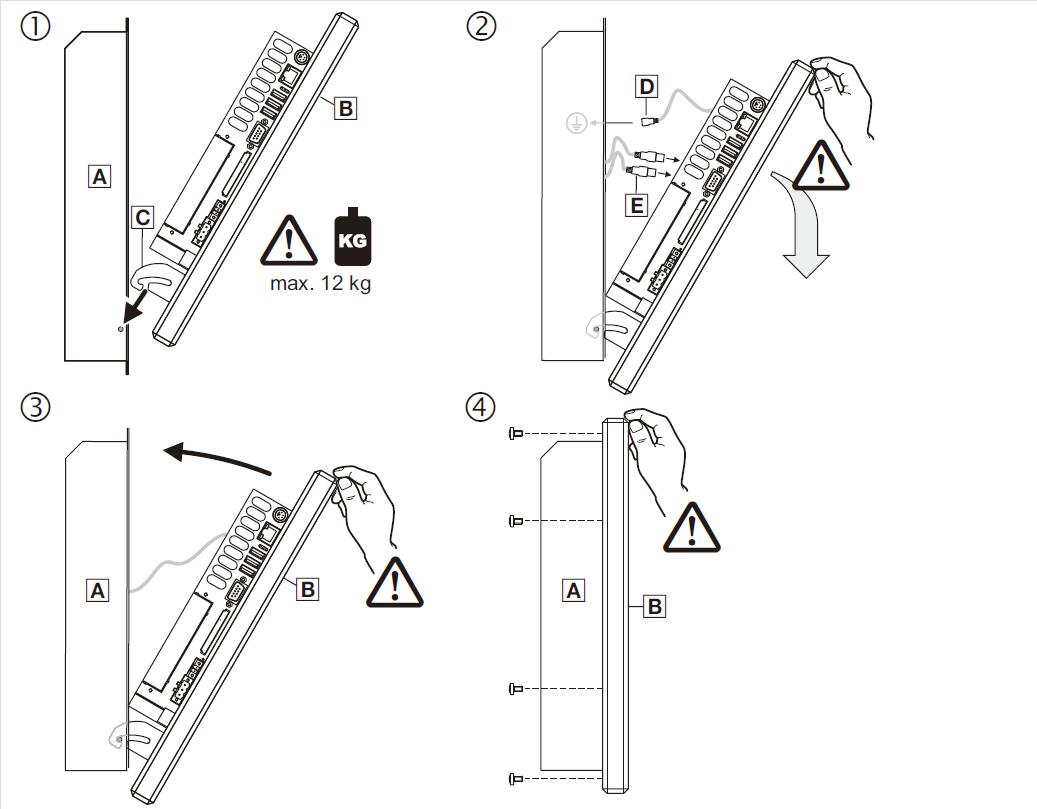
1. Place PC B into the mounting frame A with the hook−up attachment C and, during the following worksteps, secure it against falling down.
2. Plug in connecting cable B.
– Plug in PE connecting cable D at the mounting frame.
– Plug in other connecting cables E (supply, PS/2, USB, LAN, etc.).
3. Fold in PC.
4. Screw PC to the mounting frame. Always fit all screws.
Common misspellings:
CS98xx IPC CS98xx TC CS8xx
S98xx IPC CS98xx TC CS98xx
CS98xx IPC SC98xx TC CS98xx
CS98xx IPC CS9Bxx TC CS98xx
CS98xx IPC CS98xx TC CS998xx
You need a product
You May Like
- Nearest port for product export
- Guangzhou, Hongknog, Shenzhen, Taiwan
- Delivery clauses under the trade mode
- FOB, CFR, CIF, EXW, FAS, CIP, FCA, CPT, DEQ, DDP, DDU, Express Delivery, DAF, DES
- Acceptable payment methods
- T/T, L/C, D/P D/A, MoneyGram, Credit Card, PayPal, Westem Union, Cash, Escrow















