6FC5203-0AF12-0AA1 Switch Membrane Plastic Housing
group nameSINUMERIK Operator Panel
-
Min Order1 piece
brand nameVICPAS
model6FC5203-0AF12-0AA1 OP010
payment methodWestern Union, MoneyGram, T/T, Paypal, PayPal, T/T ,Credit Card, Western Union
-
update timeFri, 08 Nov 2024 11:31:09 GMT
Paramtents
Keypad Button Material Metal
Membrane Material Plastic
Application Industry Equipment
Place of Origin China
Packging & Delivery
Min Order1 piece
Briefing
It is brand new and good quality with a 6 months warranty
Detailed
6FC5203-0AF12-0AA1 Siemens SINUMERIK HMI OP010 OPERATOR PANEL Membrane Keypad and HMI Case Cover Repair Replacement
Order each part separately is available

General Information of Siemens 6FC5203-0AF12-0AA1 HMI Cover Membrane Switch
You can work in three different operating modes.
1."JOG" mode is used for the following preparatory actions:
• Reference point approach,i.e.calibration of the position measuring system of 6FC5 203-0AF12-0AA1.
• Preparing a machine for executing a program in automatic mode,i.e.measuring tools,
measuring the workpiece and, if necessary, defining the work offsets used in the program.
• Traversing axes,e.g.during a program interruption.
• Positioning axes of Siemens 6FC52030AF120AA1 Terminal Keypad Plastic Case.
• Select "JOG" and press the "JOG" key.
2."Ref Point" submode:
• The "REF POINT" submodel of 6FC5203-0AF12-0AA1 HMI Case Membrane Keyboard Keypad is used to synchronize the control and the machine. For this
purpose, you approach the reference point in "JOG" mode.
• Selecting "REF POINT" and press the "REF POINT" key of 6FC5 203-0AF12-0AA1.
3."REPOS" submode:
• The "REPOS" submode is used for repositioning to a defined position. After a program interruption (e.g.to correct tool wear values)move the tool away from the contour in "JOG" mode.
• The distances traversed in "JOG" mode of 6FC52030AF120AA1 Operator Keyboard are displayed in the actual value window as the "Repos" offset.
Note:
• Press the "CYCLE STOP" key of 6FC5203-0AF12-0AA1 Plastic Shell Terminal Keypad.
• Machining stops immediately. Individual program blocks are not executed to the end. On the next start, machining is resumed from the point where it left off.
Stopping machining:
• Press the "CYCLE STOP" key of 6FC5 203-0AF12-0AA1 Keyboard Membrane Housing.
• Machining stops immediately. Individual program blocks are not executed to the end. On the next start, machining is resumed from the point where it left off.
Canceling machining:
• Press the "RESET" key of 6FC52030AF120AA1 Membrane Keypad Switch HMI Case.
• Execution of the program is interrupted. On the next start, machining will start from the beginning.
Specifications:
The table below describes the parameters of the 6FC5203-0AF12-0AA1 Siemens OP010 HMI Parts.
| Resolution: | 640 x 480 Pixels |
| Depth: | Small Mounting Depth |
| Combination: | PCU and TCU |
| Softkeys: | 8 + 4 Horizontal |
| Degree of Protection: | IP65 |
| Flat Screen: | 10.4 in TFT |
| Interface: | Front USB Interface |
| Input Voltage: | DC 5 V |
| Part Number: | 6FC5203-0AF12-0AA1 |
| Design of Display: | LC Display |
Related Simatic OP010 Part No. :
| SINUMERIK OP010 Keypad | Description | Inventory status |
| 6FC5203-0AF00-0AA0 | Siemens SINUMERIK HMI OP010 Terminal Keypad HMI Case Repair | In Stock |
| 6FC5203-0AF00-0AA1 | Siemens OP010 Membrane Switch Housing Replacement | Available Now |
| 6FC5203-0AF00-0AA3 | Siemens SINUMERIK Plastic Case Operator Keyboard Repair | In Stock |
| 6FC5203-0AF01-0AA0 | Siemens OP010 Keypad Membrane HMI Cover Replacement | In Stock |
| 6FC5203-0AF11-1AA0 | Siemens OP010 HMI Case Membrane Keypad Switch Repair | Available Now |
| 6FC5203-0AF11-2AA0 | Siemens SINUMERIK Keyboard Membrane Housing Replacement | In Stock |
| 6FC5203-0AF12-0AA1 | Siemens SINUMERIK OP010 Terminal Keypad Plastic Cover Repair | Available Now |
| 6FC5248-0AF00-0AA0 | Siemens OP010 Housing Switch Membrane Repair | Available Now |
| 6FC5248-0AF00-0AA2 | SINUMERIK OP010 Membrane Keypad Plastic Case Replacement | In Stock |
| Siemens OP010 Part No. | Description | Inventory status |
Siemens OP010 series HMI Manuals PDF Download:
FAQ:
Question: Is Siemens 6FC52030AF120AA1 OP010 LUD or PUD?
Answer: The Possible storage locations of 6FC5 203-0AF12-0AA1 OP010 are NC, Local drive, Network drives or USB drives.
Question: How to set the data of 6FC5203-0AF12-0AA1?
Answer:
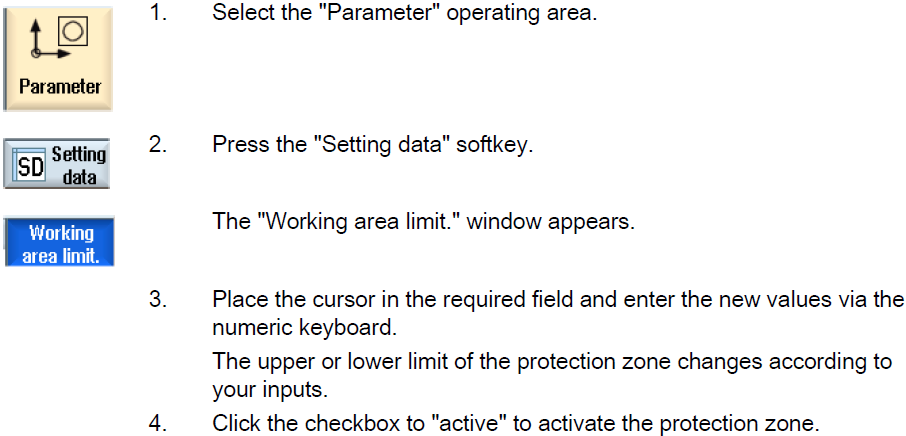
Common misspellings:
FC5203-0AF12-0AA16FC523-0AF12-0AA1
6FC5203-0AF1-0AA1
6FC5203-00AF12-0AA1
6FC5203-0AF1-20AA1
You need a product
You May Like
- Nearest port for product export
- Guangzhou, Hongknog, Shenzhen, Taiwan
- Delivery clauses under the trade mode
- FOB, CFR, CIF, EXW, FAS, CIP, FCA, CPT, DEQ, DDP, DDU, Express Delivery, DAF, DES
- Acceptable payment methods
- T/T, L/C, D/P D/A, MoneyGram, Credit Card, PayPal, Westem Union, Cash, Escrow















