Dawar Tech DW01027-B R.1 55136 14315 MMI Touch Glass
group nameVentilator Parts
-
Min Order1 piece
brand nameVICPAS
modelDawar Tech DW01027-B R.1 55136 14315
payment methodWestern Union, T/T, PayPal, Credit Card
-
update timeFri, 08 Nov 2024 21:02:32 GMT
Paramtents
Brand VICPAS
Warranty 365 Days
Supply Dawar Tech DW01027-B R.1 55136 14315 Touch Panel
Part Number Dawar Tech DW01027-B R.1 55136 14315
Shipping 2-4 workdays
Display Size 12.1 inches
Packging & Delivery
Min Order1 piece
Briefing
Detailed
Dawar Tech DW01027-B R.1 55136 14315 Touch Digitizer Glass Repair Replacement
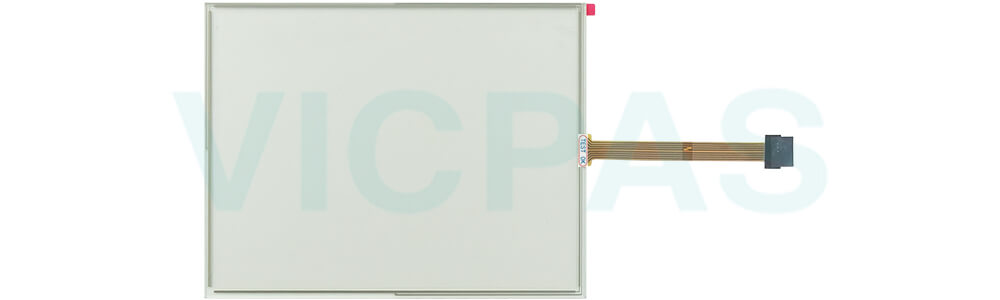
VICPAS supplies Dawar Tech DW01027-B R.1 55136 14315 Touch Panel with 365 days warranty and supports Urgent Worldwide Shipping. VICPAS offers premium touchscreen repair parts specifically designed for the CareFusion AVEA Ventilator Human-Machine Interface (HMI). Our Dawar Tech DW01027-B R.1 55136 14315 Touch Digitizers are crafted with high-performance materials to ensure durability and responsive touch, fully compatible with the original equipment for easy installation. Utilizing our repair parts effectively extends the lifespan of your devices, ensuring stability and efficiency in medical settings.
Our touchscreen repair parts undergo rigorous quality testing to ensure each product meets the highest standards. These parts can quickly restore the normal functionality of your devices, reducing downtime and improving overall performance. High-quality Dawar Tech DW01027-B R.1 55136 14315 Touch Screen Panels are crucial for the optimal operation of medical equipment, and our parts provide a durable and reliable solution.
Our products are widely used in hospitals, Intensive Care Units (ICU), emergency rooms, and other medical institutions. By choosing our touchscreen repair parts, you can ensure your equipment remains in peak condition, providing the best possible care for patients. For more information or to place an order, please contact the VICPAS customer service team.
Specifications:
The table below describes the parameters of the Dawar Tech DW01027-B R.1 55136 14315 Touch Panel HMI Parts.
| Contrast Setting: | Temperature Compensated |
| Display Size: | 12.1" |
| Dimensions (W x H x D): | |
| Product Line: | Touch Screen Panel |
| Touchscreen: | Analog Resistive |
| Brand: | VICPAS |
| Display Type: | TFT |
| Half-Life Backlighting: | 30,000 h |
| Handling: | Touch Screen |
| Warranty: | 365 Days |
Related Ventilator HMI Part No. :
| Ventilator Monitor | Description | Inventory status |
| Event eVolution 3e Ventilator | Event eVolution 3e Ventilator Touch Screen Repair Replacement | In Stock |
| VELA Ventilator Vyaire CareFusion 16531 | VELA Ventilator Vyaire CareFusion Touch Panel Terminal Keypad | Available Now |
| VELA Ventilator Vyaire CareFusion 16532 | VELA Ventilator Vyaire CareFusion Touchscreen Membrane Keyboard | In Stock |
| Carefusion Vela T Bird Series Ventilator | Carefusion Vela Ventilator HMI Panel Glass Membrane Keypad | Available Now |
| Maquet Servo-Air Ventilator | Maquet Servo-Air Ventilator Touch Screen Glass Repair | Available Now |
| Dräger Oxylog® VE300 | Dräger Oxylog® Touch Screen Panel Replacement | In Stock |
| Drager Evita XL Ventilator 8414900 | Drager Evita XL Ventilator Touch Membrane Repair | In Stock |
| Drager Evita XL Ventilator 8416189 | Drager Evita XL Ventilator HMI Touch Glass Replacement | In Stock |
| Drager Evita XL Ventilator 8415947 | Drager Evita XL Ventilator Touch Digitizer Glass Replacement | Available Now |
| Dawar Tech DW01027-B R.1 55136 14315 | Dawar Tech Touch Screen Monitor Replacement | In Stock |
| CareFusion AVEA Ventilator 16252 | CareFusion AVEA Ventilator HMI Panel Glass Replacement | Available Now |
| CareFusion AVEA Ventilator 16370 | CareFusion AVEA Ventilator Touch Digitizer Replacement Repair | In Stock |
| CareFusion AVEA Ventilator 16448 | CareFusion AVEA Ventilator MMI Touch Membrane Replacement | In Stock |
| CareFusion AVEA Ventilator 16950 | CareFusion AVEA Ventilator HMI Touch Screen Replacement | Available Now |
| CareFusion AVEA Ventilator 16951 | CareFusion AVEA Ventilator Touch Panel Glass Repair | Available Now |
| Ventilator HMI Parts | Description | Inventory status |
CareFusion AVEA Ventilator Manuals PDF Download:
FAQ:
Question: What should I do if the Dawar Tech DW01027-B R.1 55136 14315 touchscreen is unresponsive or slow to respond?
Answer: If the touchscreen is unresponsive or slow to respond, check if there is dirt or scratches on the touchscreen surface and clean it gently with a soft cloth. If the touchscreen still does not respond, try restarting the device. If the problem persists, contact our technical support team.
Question: How do I calibrate Dawar Tech DW01027-B R.1 55136 14315 touchscreens?
Answer: To calibrate the touchscreen, open the device and access the settings menu. Look for the "Calibration" or "Touchscreen Calibration" option and follow the on-screen instructions for calibration.
Question: What should I do if the screen displays blurry or black?
Answer: If the screen displays blurry or black, check if the power connection is secure. Ensure that the screen backlight is on; if it is not, you may need to replace the backlight module. Inspect the screen connection cable for looseness or damage. If the issue persists, contact our technical support team.
Common misspellings:
Dawar Tech DW01027-B R.1 55136 1315Dawar Tech DW01027-B R.1 5136 14315
Dawar Tech DW01027B- R.1 55136 14315
Dawar Tech DW01027-B R.l 55136 14315
Dawar Tech DW01027-B R.1 551336 14315
You need a product
You May Like
- Nearest port for product export
- Guangzhou, Hongknog, Shenzhen, Taiwan
- Delivery clauses under the trade mode
- FOB, CFR, CIF, EXW, FAS, CIP, FCA, CPT, DEQ, DDP, DDU, Express Delivery, DAF, DES
- Acceptable payment methods
- T/T, L/C, D/P D/A, MoneyGram, Credit Card, PayPal, Westem Union, Cash, Escrow







