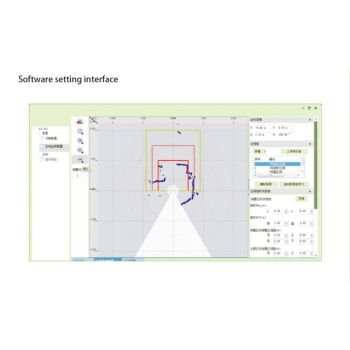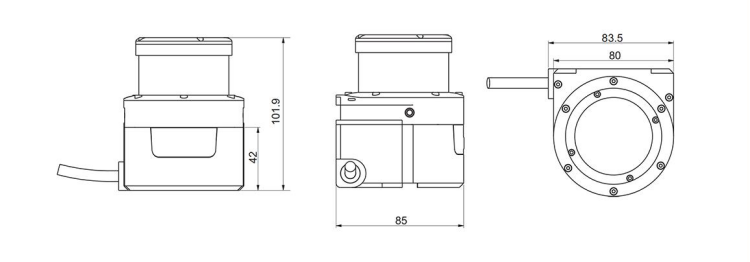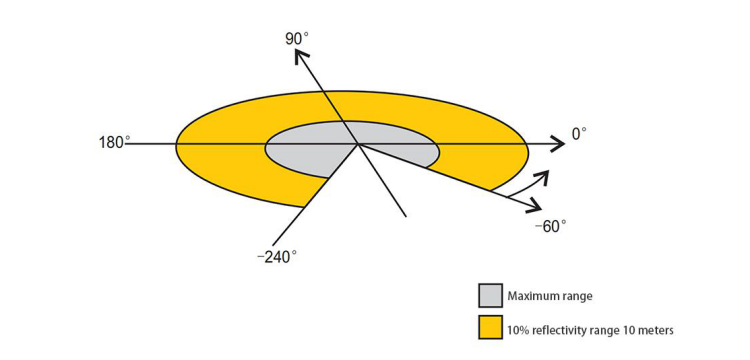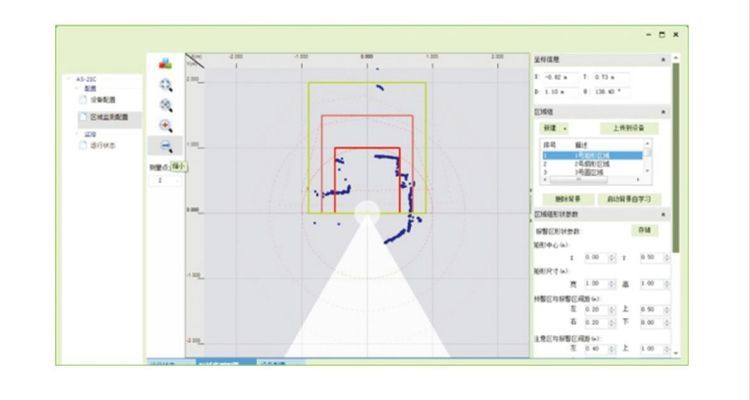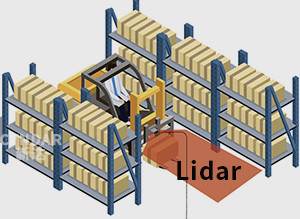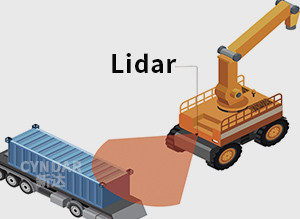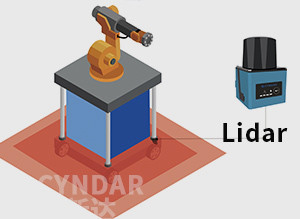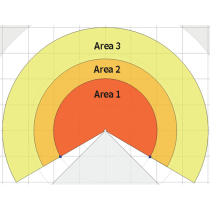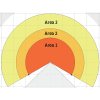AGV car stop protection warning safety laser scanner sensor laser area scanner 20 m
group nameAGV uses safety laser scanner with warning area
-
Min Order1 piece
brand nameCYNDAR
modelXD-TOF-20S
payment methodT/T, Paypal
-
update timeMon, 01 Feb 2021 23:08:01 GMT
Paramtents
Laser safety level Class I (GB 7247.1-2012, human eye safety)
Operating Voltage 9V~28V DC
Scanning angle range 300 °
Scan angle resolution 0.5°
Working distance: 0.1m~20m
Environmental illuminance range ≤ 70,000lux
Packging & Delivery
Size15cm x 15cm x 12cm
Weight1.00kg / piece
Min Order1 piece
Briefing
Detailed
How to adjust the scanning range of 2d laser scanner
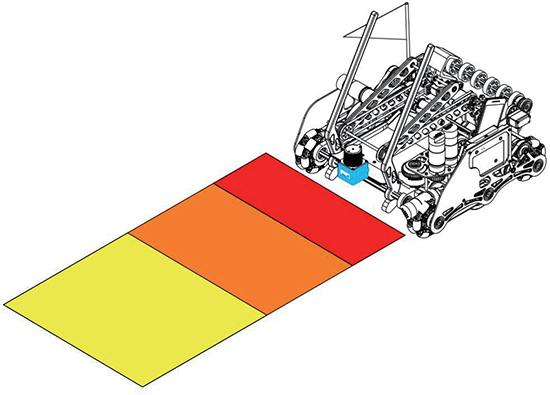
Safety laser scanner area protection
Safety laser scanner sensor area protection has large-scale applications in the protection of mobile systems, one of which is AGV or vehicle obstacle avoidance.
The 05D safety laser sensor series is installed on the AGA trolley. The AGV trolley runs on a fixed route. When an object enters area 3, the car starts to decelerate; when it enters area 2, it continues to decelerate; when it enters area 3, it stops.
On the AGV driving path, due to different environments, the car needs to change the scope of its protection area, that is, change the shape of the area. Users can load pre-set area groups in the 05D series. When the car reaches a specific node on the path, the work area group can be changed to adapt to different environments.
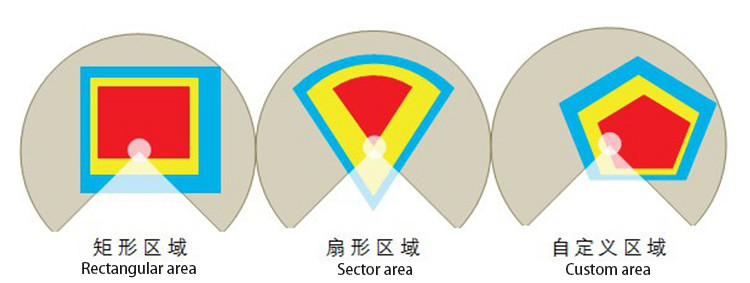
2d laser scanner sensor operation and maintenance
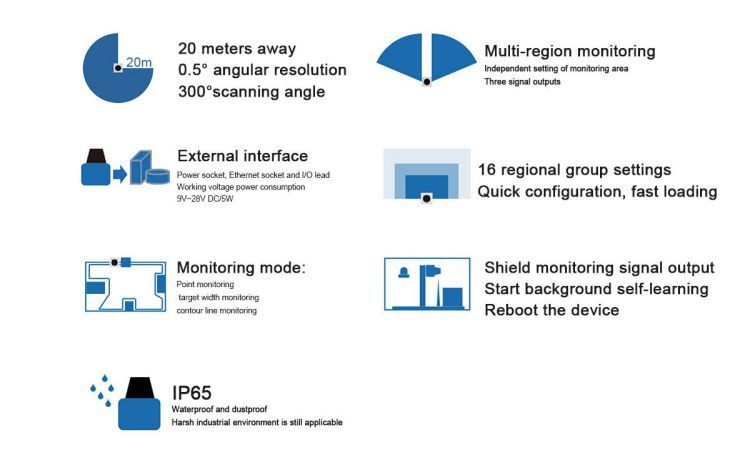

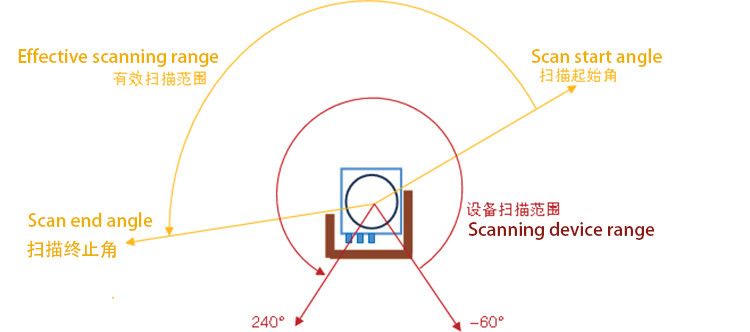
Preset area group | ||||
Area group number | shape | Shape parameter of alarm area | ||
0 | Central location | Length and width / radius of alarm area | Angle range | |
rectangle | (0, 50) | 100c m ╳ 100c m | ||
1 | sector | 100c m | [0°, 180°] | |
2 | Polygon | Pentagon | ||
3 | Round | 100c m | ||
parameter name | Settings | Description | |
Shield radius | 20cm | The minimum radius of the short-distance shielding area, targets smaller than this distance will not generate monitoring signals. | |
Buffer distance of warning zone | Rectangle (0#) | 50cm(up)/ 0(down)/ 20cm(left)/ 20cm(right) | The distance from the edge of the warning zone and the buffer distance from the edge of the warning zone. |
Sector (1#) | 50cm | ||
Round (3#) | 50cm | ||
Attention zone buffer distance | Rectangle (0#) | 100c m (up) / 0 (down) / 40cm (left) / 40cm (right) | Note that the edge of the zone is away from the alarm zone, The buffer distance of the edge. |
Sector (1#) | 100c m | ||
Round (3#) | 100c m | ||
You need a product
You May Like
6YRS GZ Cyndar Co., Ltd
- Delivery clauses under the trade mode
- FOB, EXW, Express Delivery
- Acceptable payment methods
- T/T, PayPal